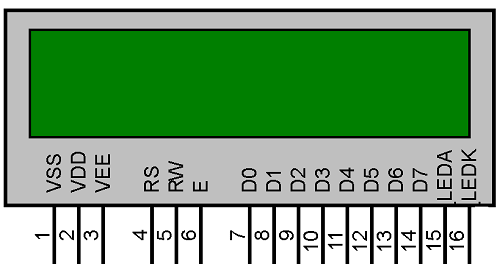
Pin Description
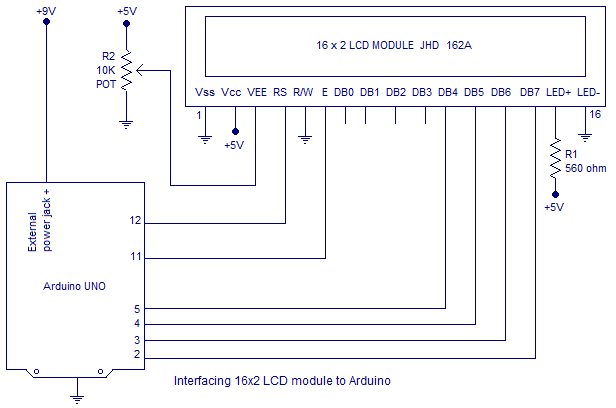
ATmega 328p
/* Name : main.c
* Purpose : Source code for LCD Interfacing with ATmega328p.
* Author : Gemicates
* Date : 27-12-2017
* Website : www.gemicates.org
* Revision : None
*/
#include <LiquidCrystal.h> // this header file has instructions written in it, which enables
// the user to interface an LCD to UNO in 4 bit mode without any fuzz
LiquidCrystal lcd(5,4,3,2,1,0); // sets the interfacing pins
void setup()
{
lcd.begin(16,2); // initializes the 16*2 LCD
}
void loop()
{
lcd.setCursor(0,0); // sets the cursor at row 0 column 0
lcd.print("16*2 LCD MODULE"); // prints 16*2 LCD MODULE
lcd.setCursor(0,1); // sets cursor at row 0 column 1
lcd.print("GEMICATES LABS"); // prints GEMICATES LABS
}
